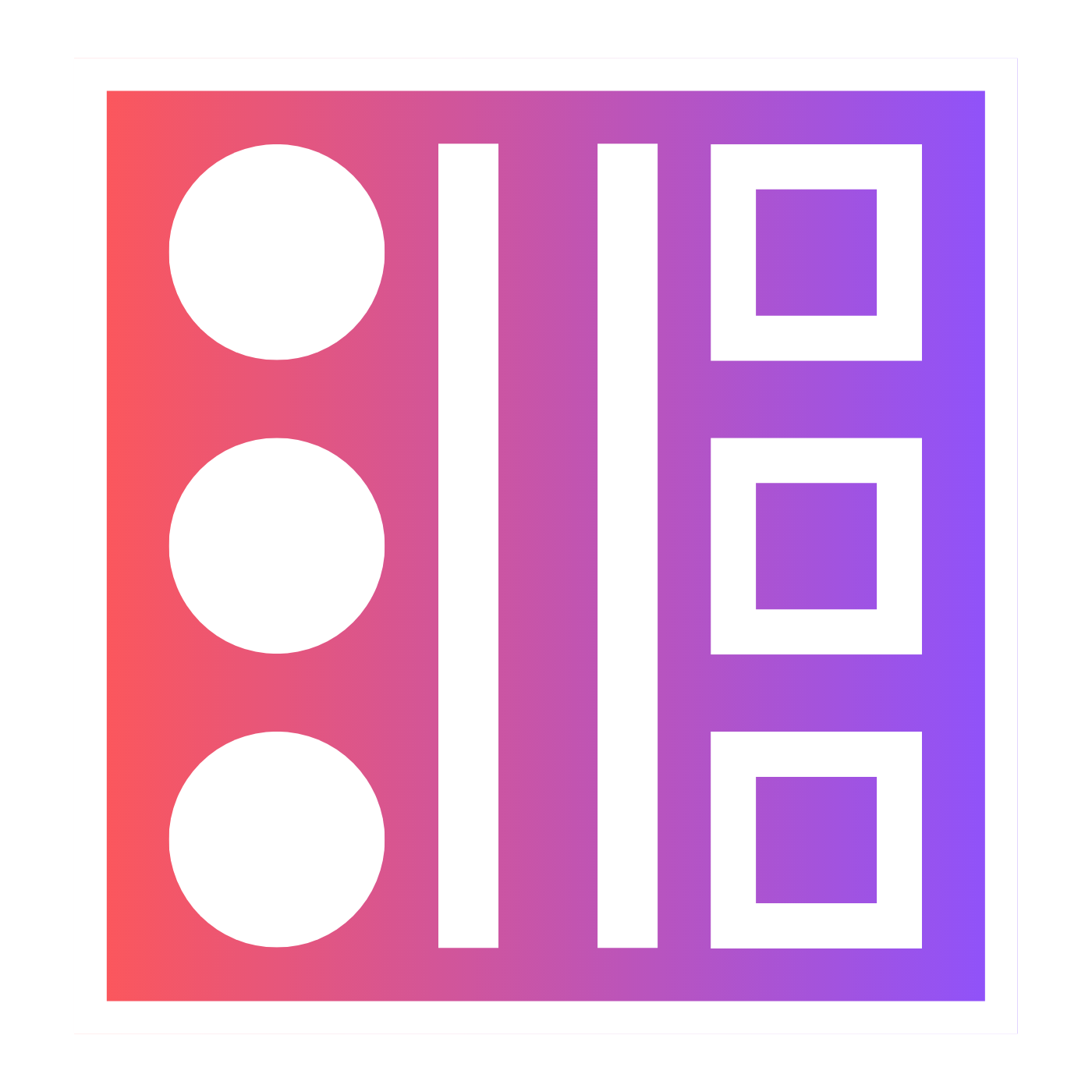⚖️ Midjourney Image Weight: Everything You Need to Know
Looking to use an image with text in your prompt but want to reach the right balance between the image and text? Then you need the image weight parameter

Sometimes you want to create a prompt with an image and text but you only want the image to be a small inspiration within the prompt so what do you do? You tell the Midjourney bot how important the image is in the prompt by using the image weight parameter.
What is Image Weight in Midjourney
Image weight in Midjourney is a parameter that you can use in your prompt to give Midjourney an indication of how much importance you want to be placed on the Image part of the prompt compared to the text part of the prompt.
The image weight parameter is not needed if you are only using an image in your prompt.
How to Give an Image Weight in Midjourney
Whenever you use an /imagine prompt you can indicate the image weight by using the parameter --iw. The "iw" is an abbreviation of "image weight".
Each version of Midjourney has had different values for image weight:
- V3 uses the values -10,000 to 10,000
- V4 did not have the image weight parameter
- V5 uses the values 0.5 to 2.0
The first step is to get an URL for the image you want. If you don't have a URL for the image you want then I show you how to upload your image in Discord in a private message to Midjourney.
Once you have your image URL you can create your prompt. Remember to include a text prompt and the image weight parameter.
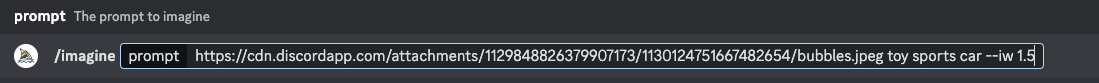
This will then get Midjourney to give your image the desired "weight" or amount that the picture inspires the final image.
Examples of Image Weight in Midjourney
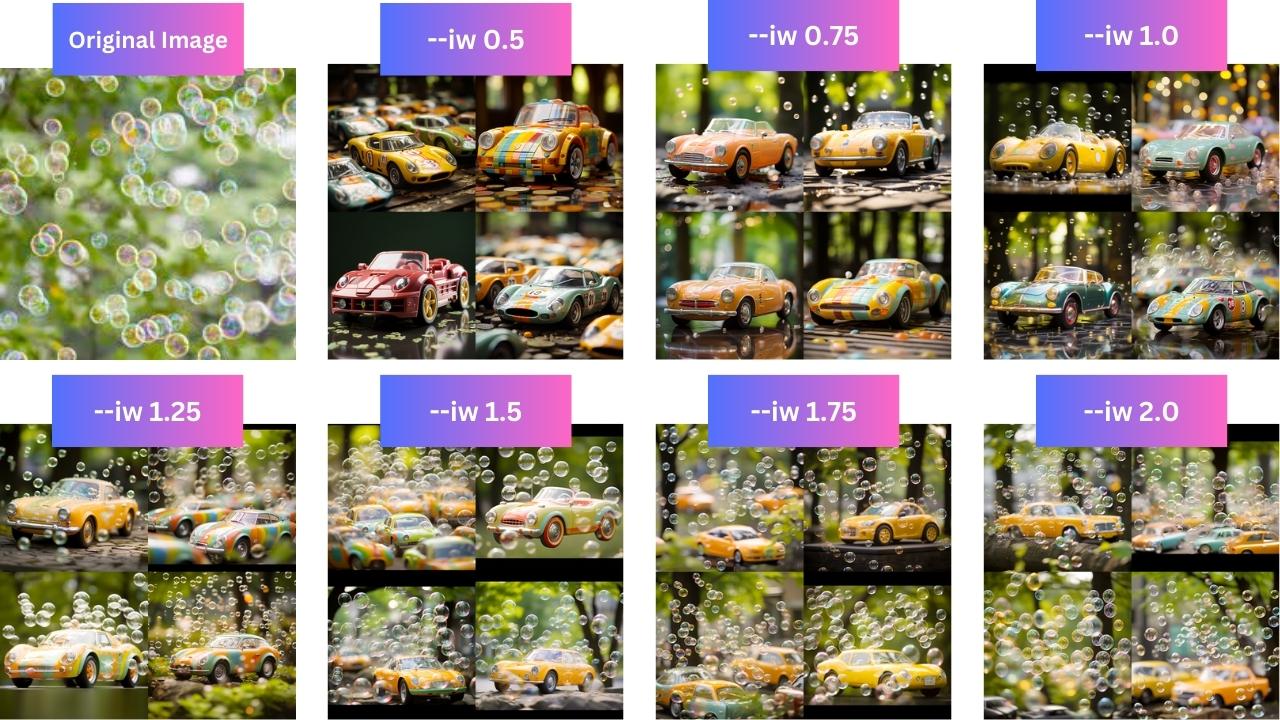
In the above example, you can really see how much more the original image inspired the Midjourney creations. So much so that in one case of the --iw 2.0 the image only had blurred-out toy cars in the background and was very close to the source image.