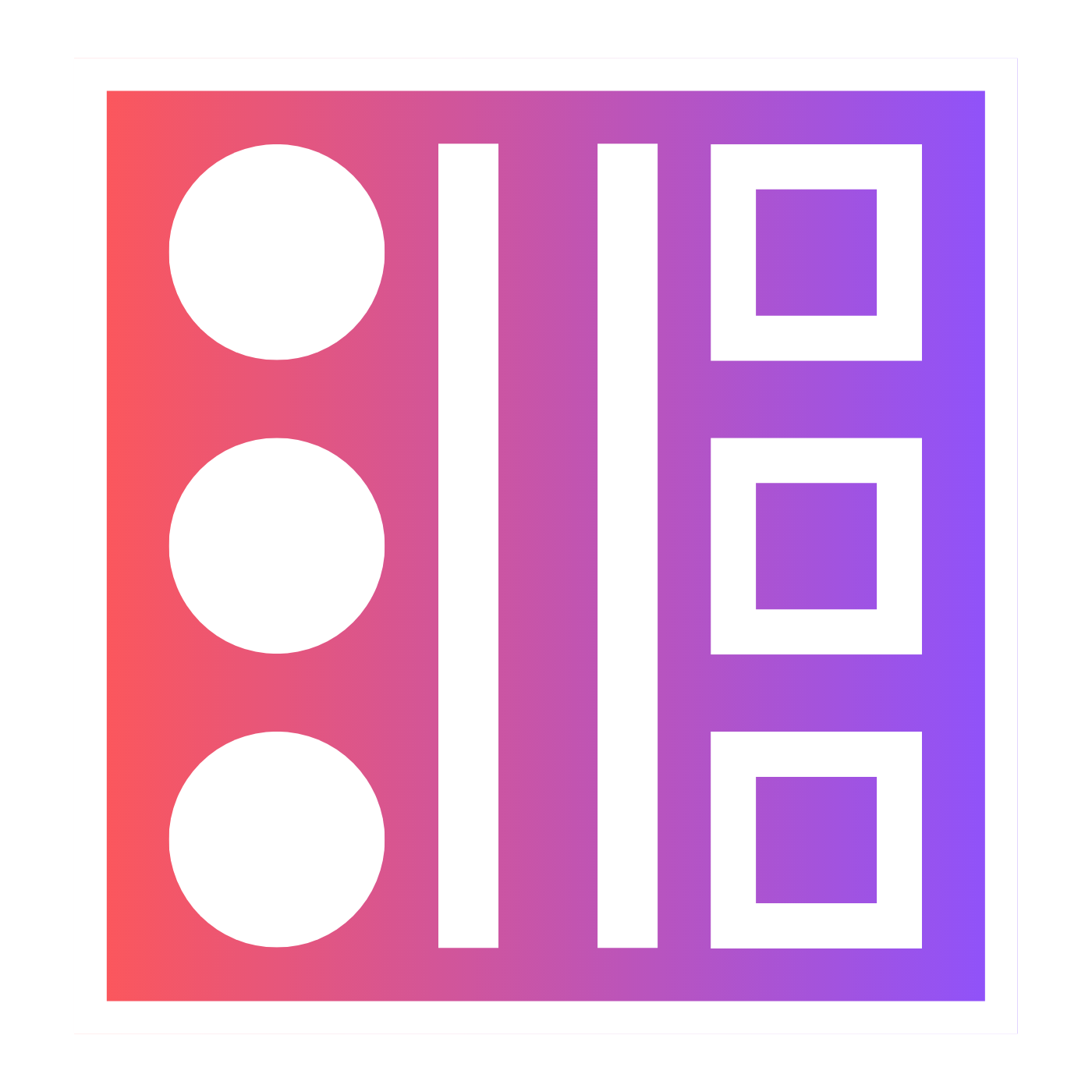🦋 Midjourney --chaos Parameter Explained
There's no controlling chaos, except in Midjourney where you can use a simple --c parameter value in your prompt and you can now control chaos. But what does that actually do?

When you give Midjourney a prompt it produces a grid of 4 images in response to that prompt. This is great to give you more options but how do you control how varied those images are from one another? Using the --chaos parameter that's how.
What is the Chaos Parameter in Midjourney
The --chaos or --c parameter in Midjourney affects how different the 4 images on the image grid are.
Higher chaos values will produce a more varied grid of images and lower chaos values produce a grid of more similar images.
The chaos values in Midjourney range from 0-100. 0 being the lowest amount of chaos applied and 100 being the highest amount of chaos.
A value of 0 would mean that the 4 images on the image grid are very similar and a value of 100 would mean that the 4 images on the image grid are very different.
How Do You Control Chaos in Midjourney
You will need to prompt the Midjourney Bot to create your desired image. It is within your prompt that you add your chaos value in the parameter part of the prompt.
An example text prompt with a chaos value of 25 would look like this:
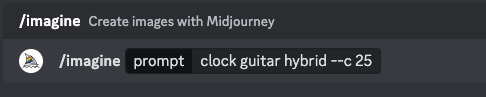
No Chaos Value in Midjourney
If you do not specify a chaos value or assign a value of --c 0 then the images on your image grid will all be very similar.
Let's take a look at some examples that use a chaos value of 0.

Low Chaos Value in Midjourney
A low chaos value of around 0-25 will produce a slight variation in the images in your grid.
Let's take a look at some examples that use a chaos value of 25.
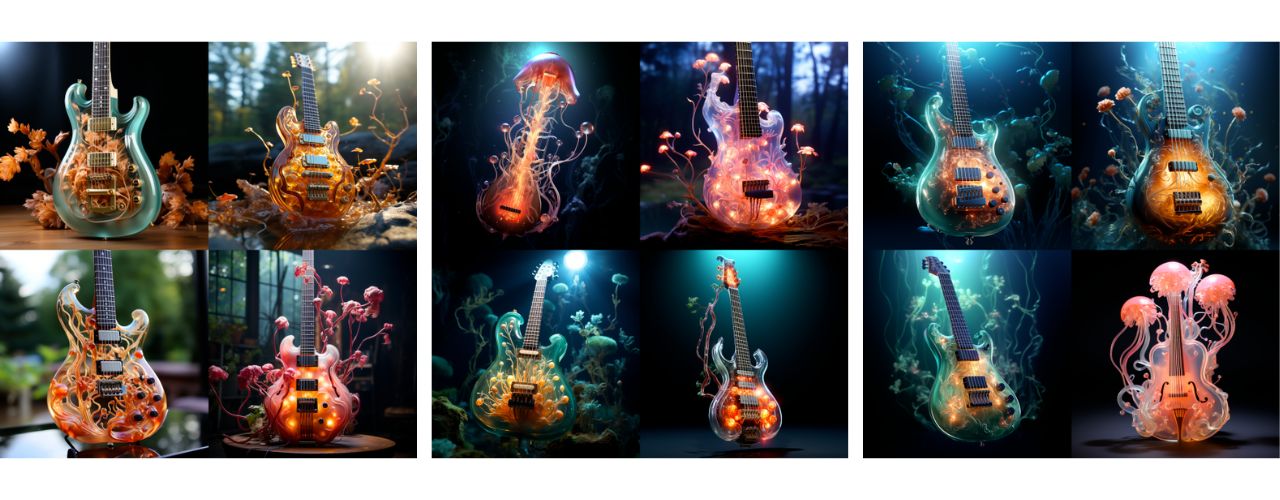
Medium Chaos Value in Midjourney
A medium chaos value of around 25-50 will produce a mid-level amount of variation in the images in your grid.
Let's take a look at some examples that use a chaos value of 50.
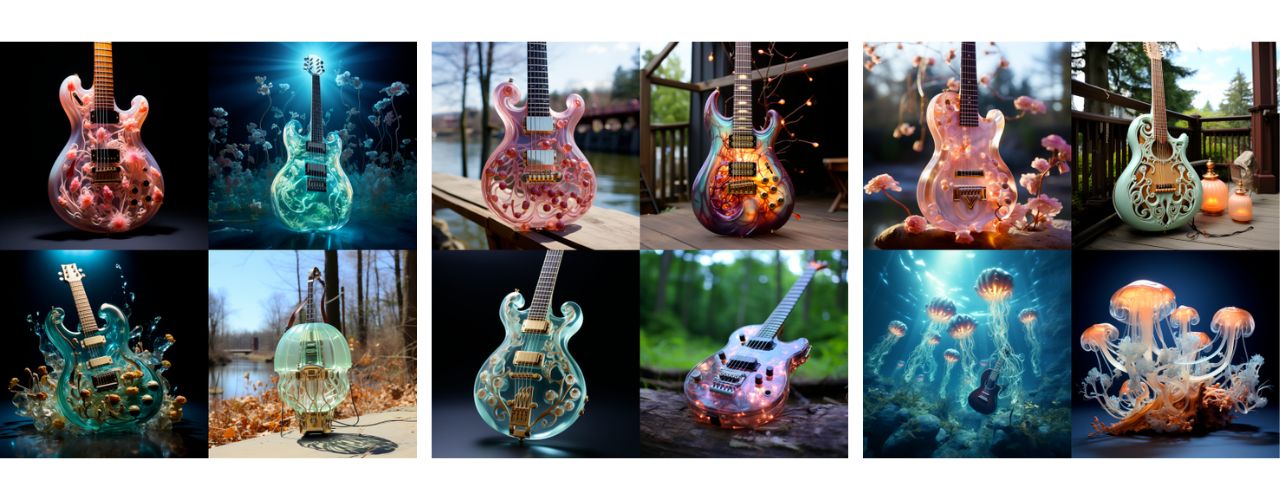
High Chaos Value in Midjourney
A high chaos value of around 50-75 will produce a high level of variation in the images in your grid.
Let's take a look at some examples that use a chaos value of 75.
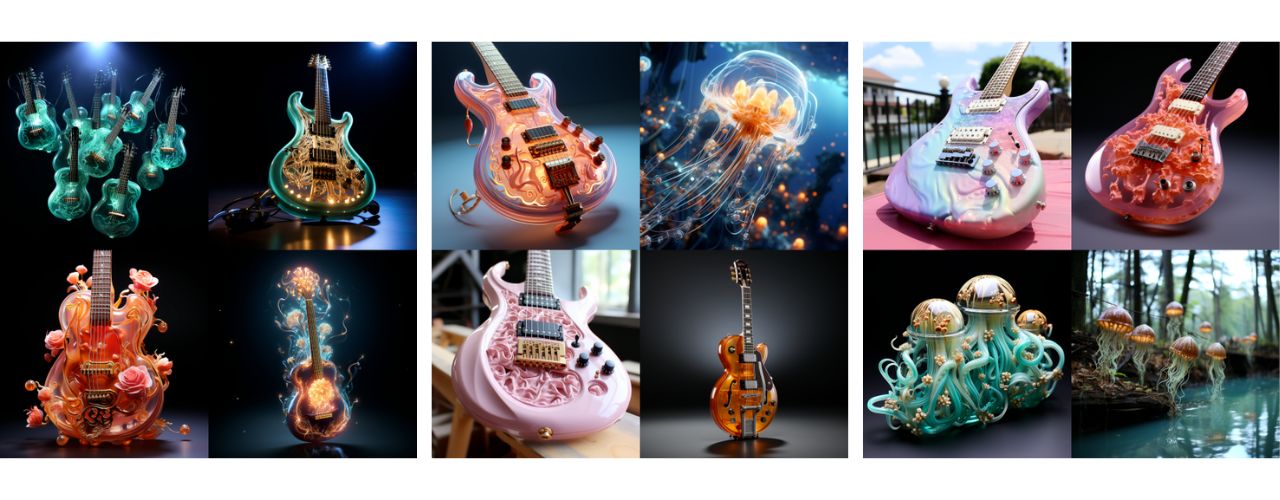
Very High Chaos Value in Midjourney
A very high chaos value of around 75-100 will produce a very high level of variation in the images in your grid.
Let's take a look at some examples that use a chaos value of 100.
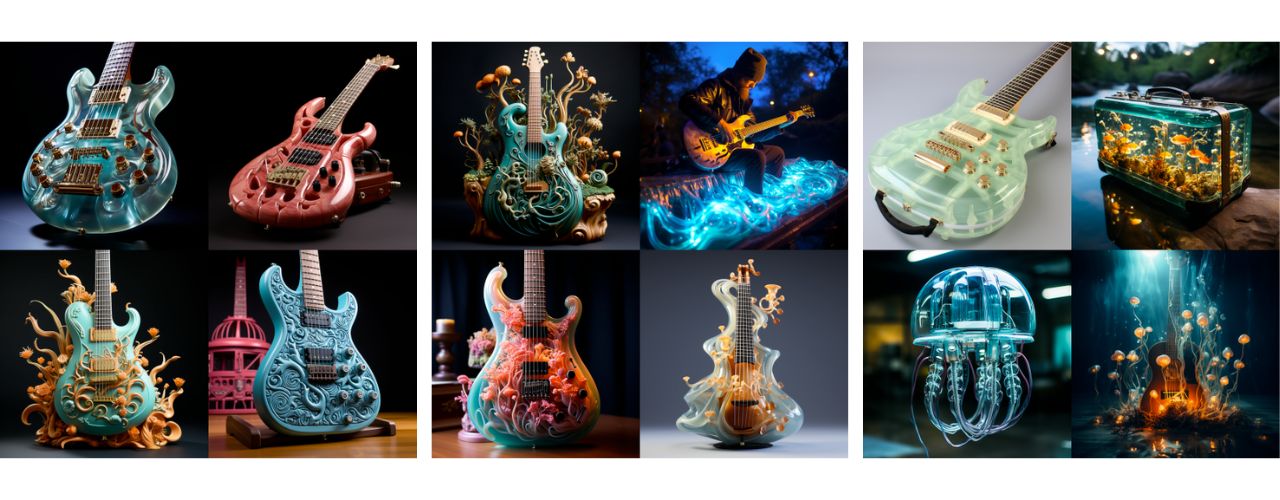
The wonderful thing about knowing how to control the chaos value is that if you are not happy with the amount of variation or even the lack of variation then you can always change it.